
.jpg)
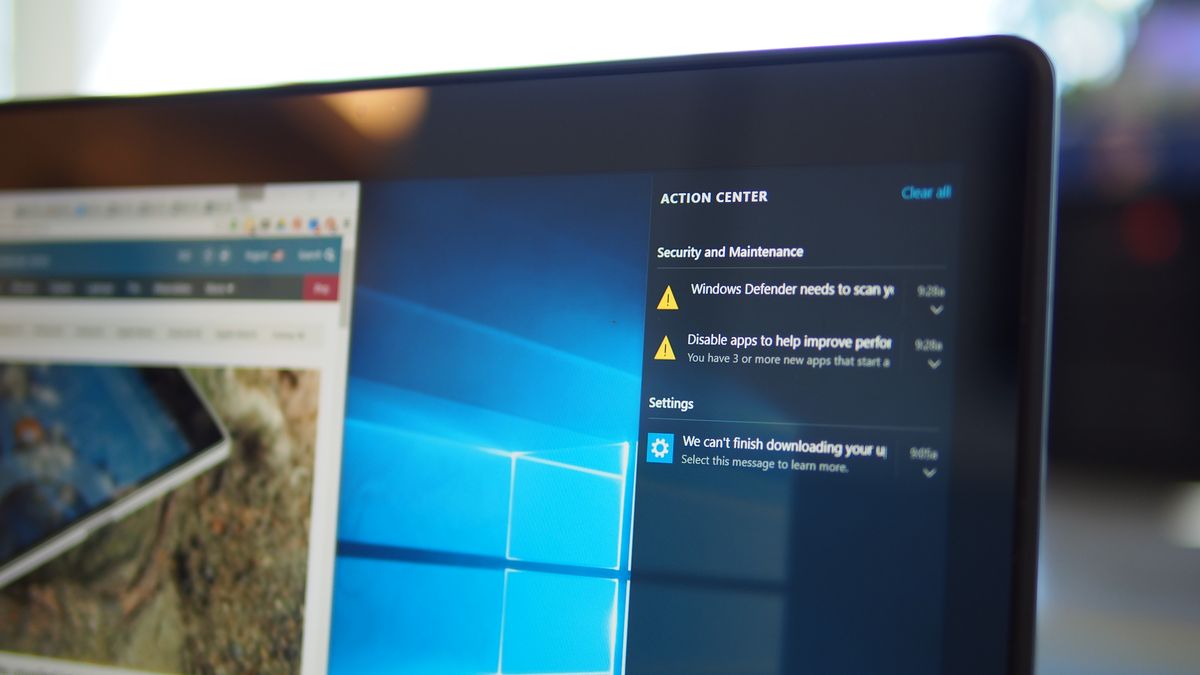
, copy it, paste it to the sources folder under the Windows 11 installation media (Or just delete theįile from sources folder from Windows 11 installation media) Method 3 – Modifying registry while installingģ.1 Boot from the Windows 11 installation mediaģ.2 Start to install, we will see the Error “This PC can’t run Windows 11”ģ.3 Use Shift + F10 to open command prompt windowĬreate DWORD, BypassTPMCheck, Value 00000001Ĭreate DWORD, BypassSecureBootCheck, Value 00000001Ĭontinue to install/upgrade, we may have another hardware compatibility error during the process, Click Exit, ignore the error and roll back, Use Win + E to open file explorer, Delete

To check if TPM is enabled or not Method 2 – Replace/Delete the fileĢ.1 Download Windows 10 Media Creation Tool from Microsoft website (Currently the latest Windows 10 version is 21H1)Ģ.2 Use Windows 10 Media Creation Tool to create a bootable USB installation mediaĢ.4 From the Windows 10 installation media, Under the sources folder, find Note: We can launch the PowerShell with Administrator privilege (Win + X -> PowerShell (Administrator)), then use this command To enable UEFI Secure boot and TPM, we have to boot into BIOS, then enable it. Sometimes, our platform supports these features, but they are disabled. When trying to install / upgrade to Microsoft Windows 11, we get the error “This PC can’t run Windows 11” In most cases, it is due to Unified Extensible Firmware Interface (UEFI) Secure boot is disabled or Trusted Platform Module (TPM) is disabled or TPM version is too old (Minimum requirement for Windows 11 is TPM 2.0, many legacy devices has TPM 1.2 etc.) The Fix / Workaround Method 1 – The Easiest – Check/Enable UEFI Secure boot & TPM


 0 kommentar(er)
0 kommentar(er)
